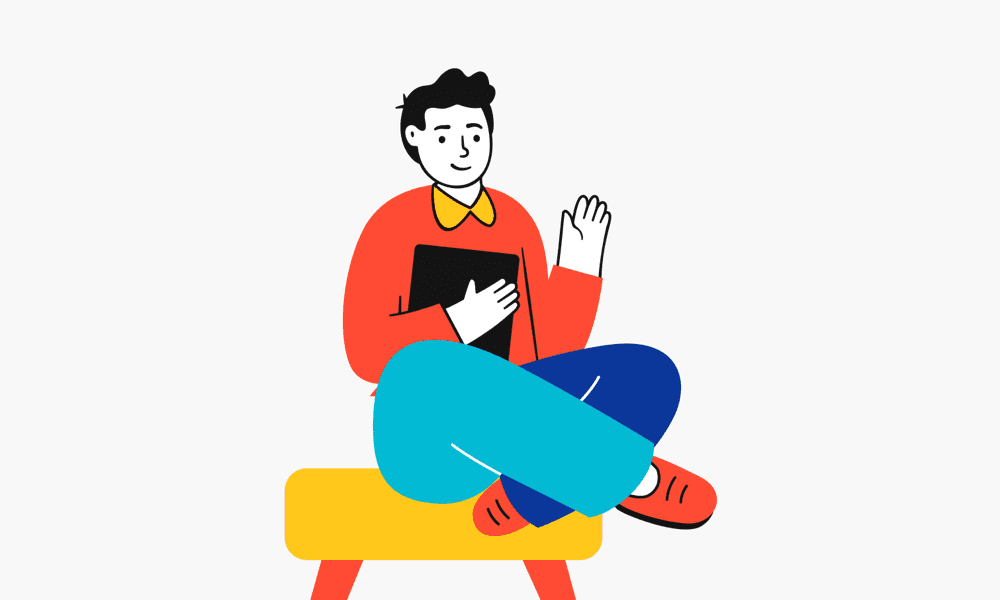Introduction
In the world of forex trading, efficiency is key. As a trader, you want to be able to execute your trades as quickly and accurately as possible. One way to achieve this is by using a Forex Virtual Private Server (VPS). A Forex VPS is essentially a remote computer system that you can use to run your trading software and manage your trades without having to rely on your local computer.
However, simply using a Forex VPS is not enough. To truly maximize your trading efficiency, you need to optimize your VPS setup. This article will provide you with a comprehensive guide on how to optimize your Forex VPS for the best possible trading experience. We will cover four key areas: choosing the right VPS provider, configuring your VPS, optimizing your trading software, and maintaining your VPS.
Choosing the Right VPS Provider

The first step in optimizing your Forex VPS is selecting the right provider. There are many VPS providers out there, but not all of them are suitable for forex trading. Here are some factors to consider when choosing a VPS provider:
1. Server location: Choose a VPS provider with data centers located near your broker’s servers. This will minimize latency and ensure faster execution of your trades. You can find out your broker’s server location by contacting their support team or checking their website.
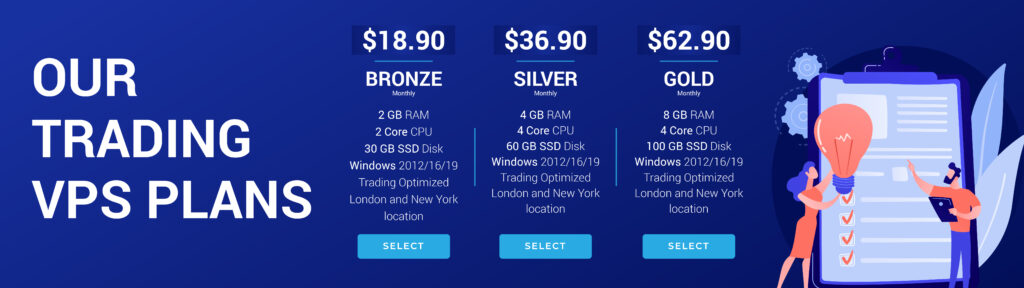
2. Hardware specifications: Look for a VPS provider that offers high-performance hardware, such as solid-state drives (SSDs), powerful processors, and sufficient RAM. This will ensure that your trading software runs smoothly and efficiently.
3. Operating system: Ensure that the VPS provider offers the operating system you require, such as Windows or Linux. Most trading platforms, like MetaTrader, are designed to run on Windows, so a Windows-based VPS is usually the best choice for forex traders.
4. Customer support: Choose a VPS provider with responsive and knowledgeable customer support. You want to be able to reach them quickly in case you run into any issues with your VPS.
5. Price: While it’s important to find a VPS provider with competitive pricing, don’t compromise on quality just to save a few dollars. A low-cost VPS may not offer the performance and reliability you need for successful forex trading.
For more in-depth information on finding the right software for your needs, be sure to check out our article “How to Choose the Best Forex VPS Provider for Your Trading Needs”.
Configuring Your VPS
Once you’ve chosen the right VPS provider, it’s time to configure your VPS for optimal performance. Here are some steps to follow:
1. Install your trading platform: Download and install your preferred trading platform, such as MetaTrader 4 or MetaTrader 5, on your VPS.
2. Install and configure a Remote Desktop client: To access your Forex VPS from your local computer, you’ll need a Remote Desktop client. Windows users can use the built-in Remote Desktop Connection tool, while macOS users can use a third-party client like Microsoft Remote Desktop. Configure the client to connect to your VPS using the login credentials provided by your VPS provider.
Optimizing Your Trading Software

With your VPS configured, it’s time to optimize your trading software for maximum efficiency. Here are some steps to follow:
1. Configure your trading platform: Adjust the settings in your trading platform to suit your trading style and preferences. For example, you may want to enable one-click trading for faster order execution or set up custom alerts for specific market conditions.
2. Install and configure your Expert Advisors (EAs) or trading robots: If you use EAs or trading robots, install them on your VPS and configure their settings according to your trading strategy. This may include adjusting the lot size, take profit and stop loss levels, and other parameters specific to your EA.
3. Test your EAs or trading robots: Before you let your EAs or trading robots trade live on your VPS, run backtests and forward tests to ensure they are functioning correctly and producing the desired results.
4. Monitor your trading software: Regularly check your trading platform and EAs or trading robots to make sure they are running smoothly and without errors. Keep an eye on the platform’s log files and performance metrics to identify any potential issues.
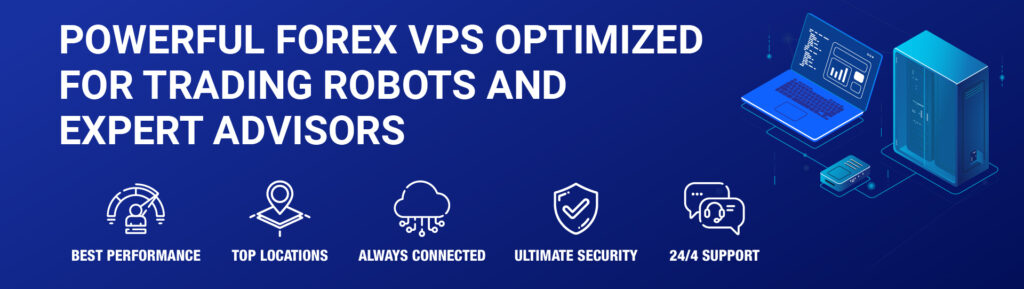
Maintaining Your VPS
To keep your Forex VPS running optimally, it’s important to perform regular maintenance. Here are some steps to follow:
1. Update your trading software: Keep your trading platform and EAs or trading robots up to date with the latest versions and patches to ensure optimal performance and security.
2. Monitor VPS performance: Keep an eye on your VPS’s performance metrics, such as CPU usage, RAM usage, and disk space. If you notice any performance issues, contact your VPS provider’s support team for assistance.
3. Update your VPS’s operating system: Just like your trading software, it’s important to keep your VPS’s operating system up to date with the latest security patches and updates.
4. Perform regular restart: As mentioned earlier, set up a regular backup schedule for your VPS to protect your data and trading configurations.
Conclusion
By following the steps outlined in this article, you can optimize your Forex VPS for maximum trading efficiency. This will not only help you execute your trades faster and more accurately but also improve your overall trading experience. Remember to choose the right VPS provider, configure your VPS and trading software correctly, and perform regular maintenance to keep your VPS running smoothly. Happy trading!
Boost Your Trading Success! Explore Our VPS Plans
© Dipgate