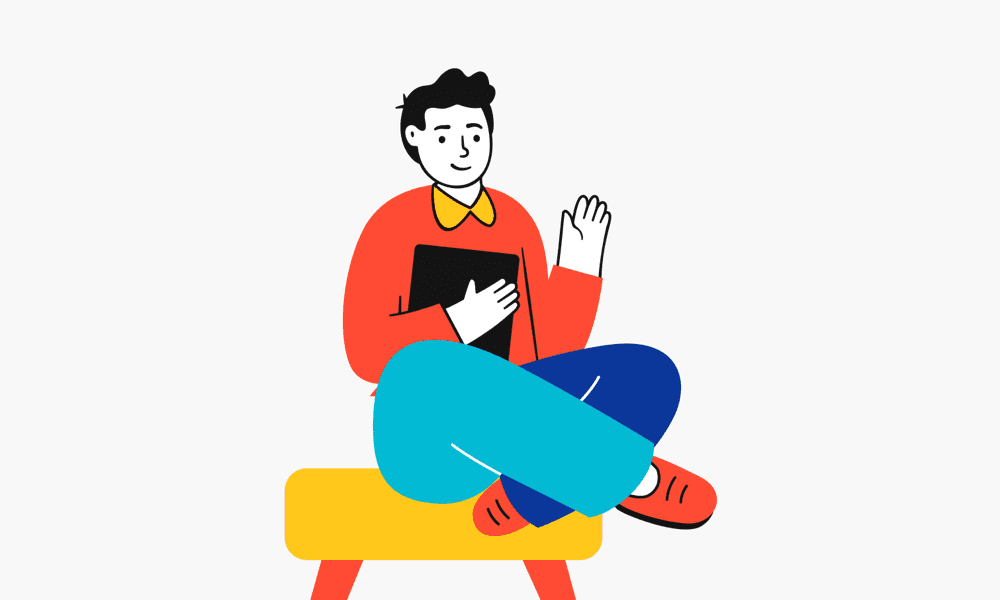Introduction
In the highly competitive and fast-paced world of forex trading, speed, reliability, and stability are crucial factors for success. That’s why many traders choose to use a Virtual Private Server (VPS) to run their trading platforms and expert advisors (EAs). A properly configured and maintained Forex VPS can help traders reduce latency, eliminate downtime, and ensure smooth execution of trades.
However, simply setting up a Forex VPS isn’t enough. To truly maximize the benefits of using a VPS, it’s essential to monitor and maintain the performance of your Forex VPS continually. In this article, we’ll discuss some key aspects to monitor and provide some tips on how to optimize the performance of your Forex VPS, ensuring you get the most out of your trading experience.
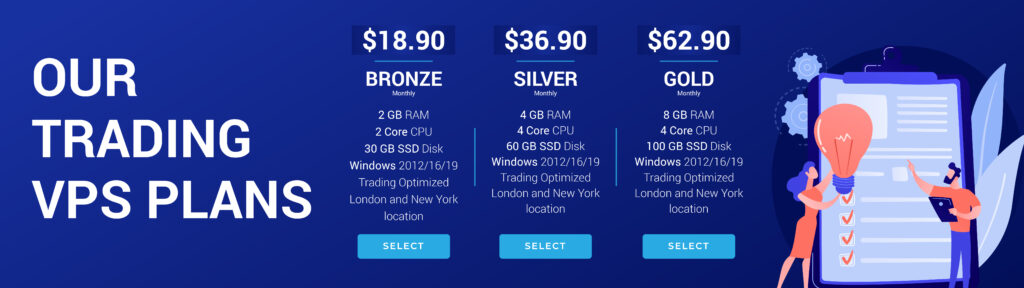
Monitoring VPS Performance
CPU and RAM Usage
The Central Processing Unit (CPU) and Random Access Memory (RAM) are two essential components of a VPS. Monitoring these components helps ensure that your trading platforms and EAs run smoothly, without any performance bottlenecks.
To monitor your VPS’s CPU and RAM usage:
- On Windows-based VPS, open the Task Manager by pressing Ctrl + Shift + Esc, then navigate to the “Performance” tab. Here, you can see the percentage of CPU and RAM usage in real-time.
- On Linux-based VPS, use the “top” or “htop” command in the terminal to see the real-time CPU and RAM usage.
If you find that your VPS consistently uses a high percentage of its CPU or RAM resources, consider upgrading your VPS plan to one with more resources, optimizing your trading applications, or removing unnecessary applications.

Disk Space and Usage
Ensuring that your Forex VPS has sufficient disk space is important for maintaining its performance, as running out of space can lead to crashes or slow application performance. Delete unnecessary files and applications, and regularly back up your data to an external source, such as cloud storage or another VPS, to keep disk usage under control.
To monitor disk space:
- On a Windows VPS, open the File Explorer and navigate to “This PC.” Here, you can see the available and used disk space.
- On a Linux VPS, use the “df -h” command in the terminal to display the available and used disk space.
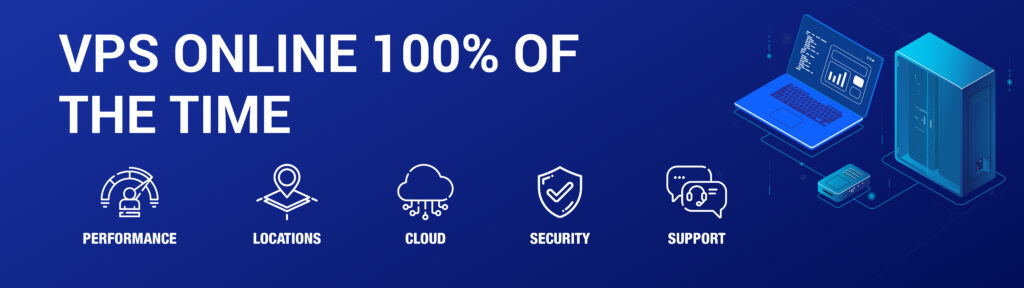
Network Latency and Uptime
Network latency and uptime have a direct impact on the execution speed of your trades, making them critical factors in monitoring and maintaining the performance of your Forex VPS. Low latency ensures faster order execution, while high uptime guarantees that your trading platform and EAs are always operational.
To monitor network latency, you can use tools such as:
- Ping: A simple command-line tool available on both Windows and Linux operating systems that measures latency between your VPS and a specified server.
- MT4/MT5 Trading Server Latency Test: Many trading platforms, including MetaTrader 4 and 5, have built-in tools to measure latency between your VPS and the trading server.
To ensure high uptime, choose a reliable VPS provider with a service level agreement (SLA) that guarantees at least 99.9% uptime.
For more in-depth information on finding the right software for your needs, be sure to check out our article: “What to consider when choosing the right VPS for Automated Trading”.
Optimizing Performance
Regularly Update Your Software
Running the latest version of your operating system, trading platform, and EAs is crucial for ensuring optimal performance and security on your Forex VPS. Regularly update your software to receive bug fixes, enhancements, and the latest features.
Disable Unnecessary Applications and Services
Both Windows and Linux operating systems come with several pre-installed applications and services that may not be necessary for forex trading. By disabling these unnecessary applications, you can free up valuable resources like CPU, RAM, and disk space, improving the performance of your Forex VPS.
- On a Windows VPS, use the “Task Manager” to identify resource-hungry applications, and disable or uninstall them.
- On a Linux VPS, use the “top” or “htop” command to identify unnecessary applications, and then disable or uninstall them using the appropriate terminal commands.

Optimize Your Trading Platform and EAs
A poorly optimized trading platform or EA can significantly affect the performance of your Forex VPS. Regularly review your trading platform’s settings and consider tweaking them for optimal performance. If you use custom EAs, consult with the EA developer for guidance on optimizing its settings for your specific trading strategy and VPS resources.
Key Takeaways
To maintain optimal performance on your Forex VPS, it’s crucial to continuously monitor key factors such as CPU and RAM usage, disk space, and network latency. Additionally, take proactive steps to optimize your VPS’s performance by updating your software, disabling unnecessary applications and services, optimizing your trading platform and EAs, and considering a lightweight operating system like Linux.
By actively monitoring and maintaining your Forex VPS’s performance, you can ensure smooth execution of your trades, minimize downtime, and maximize the benefits of using a VPS in your forex trading endeavors. Remember, the performance of your VPS directly impacts your trading experience, so invest time and effort in optimizing and maintaining it for best results.
Boost Your Trading Success! Explore Our VPS Plans
© Dipgate